Build and Run
Initializing Project
Section titled “Initializing Project”The first time you run the project, the App will show the front end as “Initializing”. This means that it is running an “npm install” which installs all your front end libraries in the node_modules folder.
npm install fails: If npm install fails, you cannot resolve in rIDE (Coming Soon). Here’s how to resolve:
- Open your react-app in File Explorer (C:\Users\[YourUser]\CodeBuddy\Projects\Test-Project\react-app).
- Delete the node_modules folder in the react-app.
- Open the react-app in a terminal, Powershell, or cmd (C:\Users\[YourUser]\CodeBuddy\Projects\Test-Project\react-app).
- Run
npm installat the react-app folder to reinstall node_modules.
Run Project
Section titled “Run Project”Click the Run Both button to run the Frontend and Backend or run them separately.
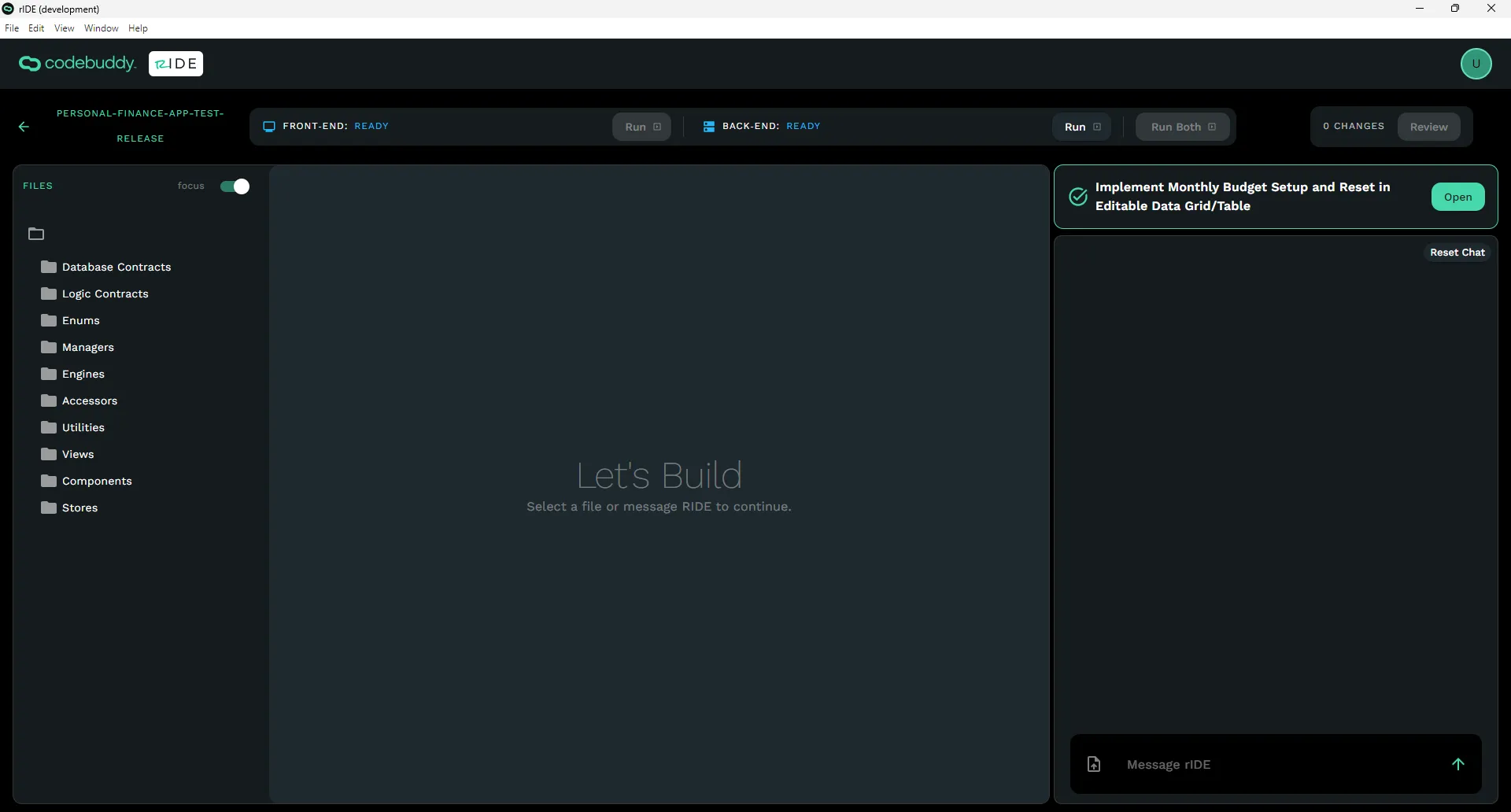
Certificate Install
Section titled “Certificate Install”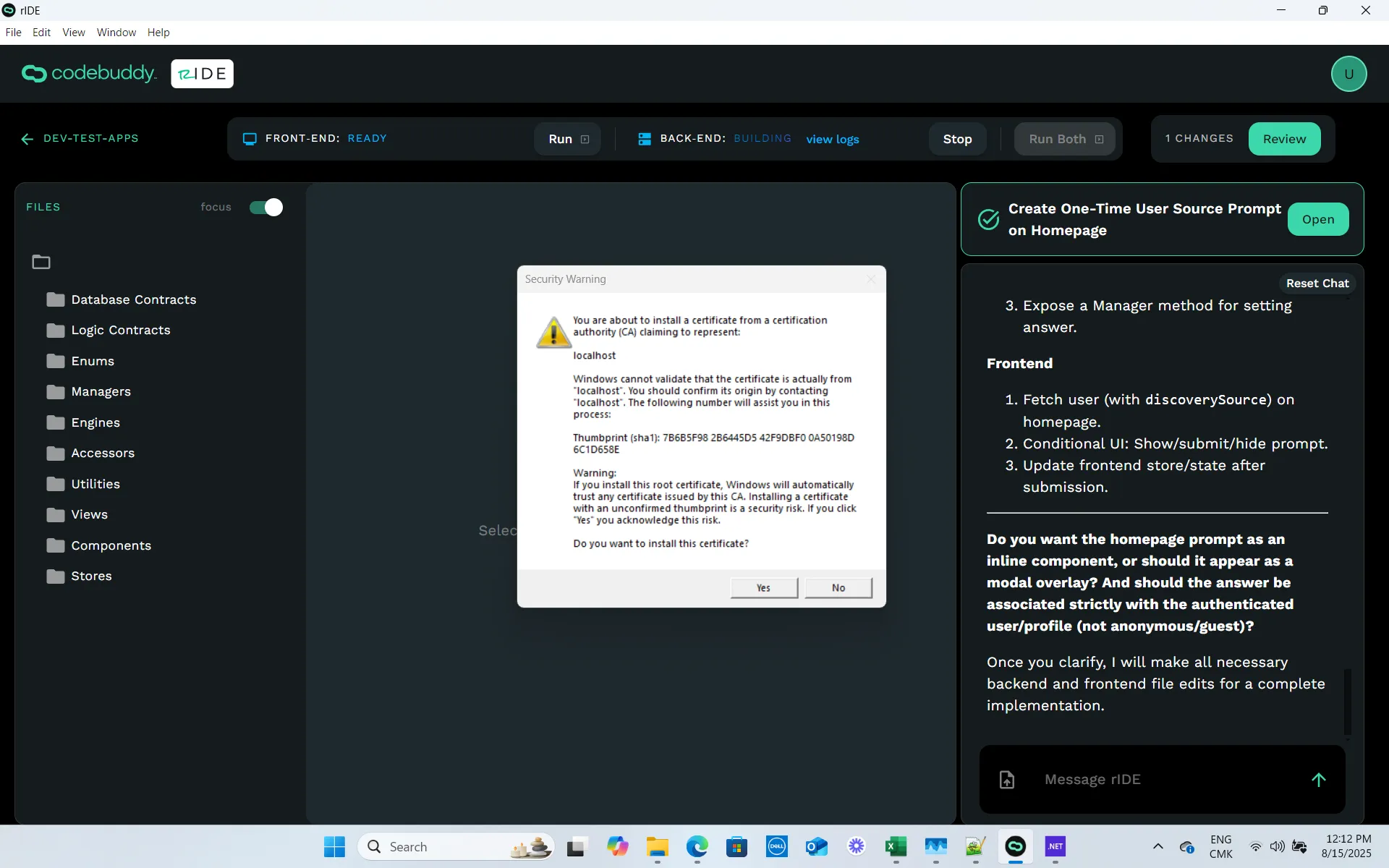
When you first run your solution, you may notice a dialog pops up requesting you install a certificate for localhost. This certificate is designed to allow you to run local host on a secure ‘https://’ URL instead of ‘http://’. You can click Yes to install.
Hot Reloading
Section titled “Hot Reloading”When you make changes to your code the frontend will hot reload but the backend will require you to re-build and run.
NOTE: rIDE will attempt to rebuild your backend when you make changes. If you’re noticing the backend is not re-building just click Run to rebuild the backend.
Port Management
Section titled “Port Management”- The backend server will be running on localhost:5123
- The frontend will run on localhost:3000
- CORS is assigned in Program.cs
Compile: Errors
Section titled “Compile: Errors”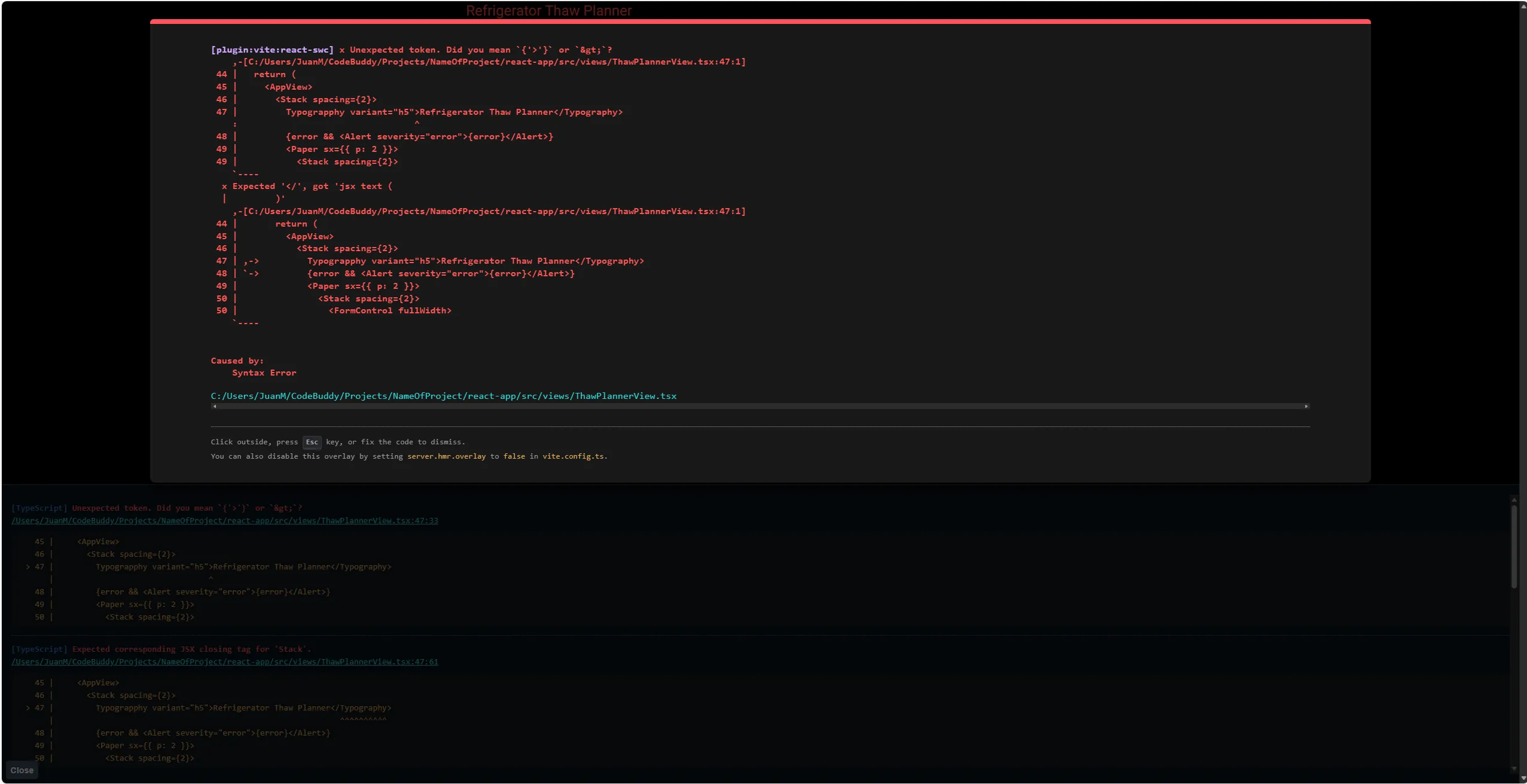
View errors in the browser, feel free to put your errors in the rIDE chat.
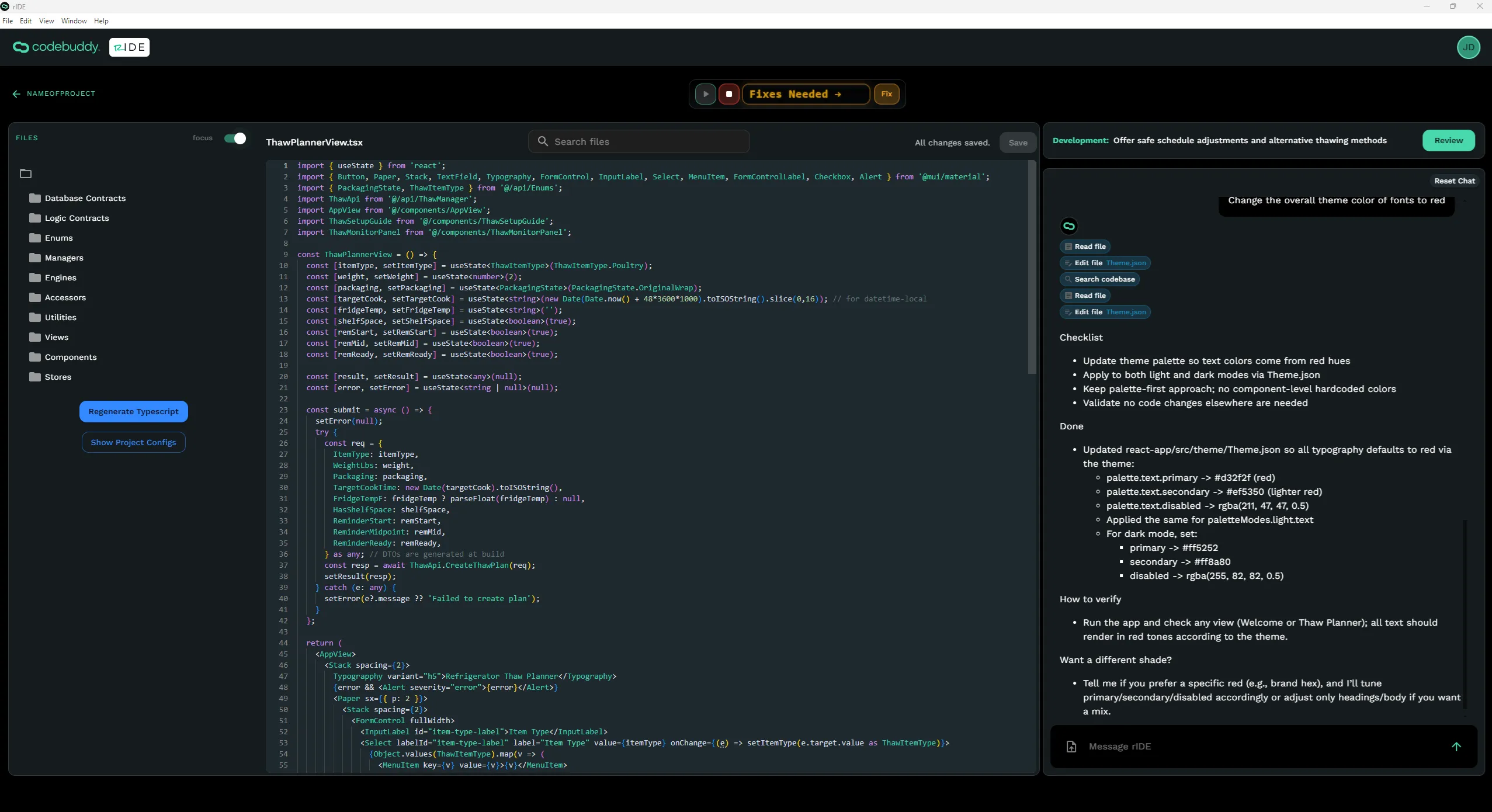
Fix errors by clicking the Fix button, which sends the error message to the rIDE chat. We recommend you only do this if you have a few errors at a time for best results.
| Known Issue | Troubleshooting | Status |
|---|---|---|
| Front-end fails with no warnings or logs. Runs in powershell. | Check to see if node folder is missing in Tools folder. | Reported. |
| Error running npm scripts due to permissions. “npm.ps1 cannot be loaded because running scripts is disabled on this system. For more information, see about_Execution_Policies at https:/go.microsoft.com/fwlink/?LinkID=135170.” | Open Powershell and run “Set-ExecutionPolicy RemoteSigned” | Not Reported. |
| Failed to Build 0 Errors 0 Warnings | User had .NET 9.0 insead of .NET 8.0.409. Needed to uninstall .NET 9.0. To manually run the backend: Go to the App.Api folder in File Explorer, right click Go to Terminal, run a “dotnet watch run”. To manually run the frontend: Go to the react-app folder in File Explorer, right click Go To Terminal, run a “npm start”. | Not Reported. |
| Failed to load System.Private.CoreLib.dll (error code 0x80070002) Error message: Could not load file or assembly System.Private.CoreLib.dll. The system cannot find the file specified. (0x80070002) | Not confirmed files: https://dotnet.microsoft.com/en-us/download/dotnet/8.0 https://dotnet.microsoft.com/en-us/download/dotnet/thank-you/runtime-8.0.17-windows-x64-installer To repair. | Not Reported. |
| Backend logs - The application ‘build’ does not exist. No .NET SDKs were found. | Download a .NET SDK: https://builds.dotnet.microsoft.com/dotnet/Sdk/8.0.409/dotnet-sdk-8.0.409-win-x64.exe | Not Reported. Need to retest. |
| Determining projects to restore… | In my User -> Tools -> dotnet -> sdk -> 8.0409 was replaced by 8.0410 or a higher version. Removed this sdk version and copied and pasted 8.0.409 from the Program Files dotnet folder. | Not Reported. |
| Failed to load the dll, HRESULT: 0x800700C1 An error occurred while loading required library hostpolicy.dll | The \Tools\dotnet\shared\Microsoft.NETCore.App\8.0.17 was corrupted. I had to take the one in ProgramFiles\dotnet and replace it with the one in Tools\dotnet | Not Reported. |
| error NU1301: Unable to load the service index for source https://nuget.telerik.com/v3/index.json | It is referenced in global nuget.config. C:\Users[YourUserName]\AppData\ Roaming\NuGet\NuGet.config. You can remove it there but then you will not have it globally. Alternatively you can create a NuGet.config file in your Services folder or next to each .csproj folder. | Not Reported. |
| Could not copy ”…\bin\Debug\net8.0\Contracts.Domain.dll” to “bin\Debug\net8.0\Contracts.Domain.dll”. Exceeded retry count of 10. Failed. The file is locked by: “App.Api (15968), .NET Host (53228)” (Microsoft.Common.CurrentVersion.targets) | taskkill /F /PID 15968 or by name: taskkill /IM App.Api.exe /F. The PID can be found in the error message to the right of “App.Api ([PID]).” | Reported on Github. Fixed in 2.0.7 |